

|
|||||||
| Trouble with your Access Virus? Here you can get help when you have trouble or just don't know what to do. |
 |
|
|
Thread Tools | Search this Thread | Display Modes |
|
#11
|
||||
|
||||
|
OK; BIG DIFFERENCE!
I will make note of this and execute your earlier instructions once again: I also got this message from Access regarding this issue; please tell me what you think of thier response: Quote:
Thanks for your help Onkel Dunkel! -AlexHall74 |
|
#12
|
||||
|
||||
|
Quote:
__________________
If you go to bed with a scratchy ass, you will wake up with smelly fingers... http://www.myspace.com/onkeldunkeldk |
|
#13
|
||||
|
||||
|
YOU ARE CORRECT!
I WANT TO LAYER SOUNDS; SO TO DO SO... Quote:
Should I save the patch the same way as you specified before? Does it automatically get saved in the edit buffer? Regards, -AlexHall74 |
|
#14
|
|||
|
|||
|
Actually, I think the information you need was covered here:
Quote:
__________________
"Professional coder on closed source. Do not attempt." |
|
#15
|
||||
|
||||
|
OK, I tried this but used GlobalChan 1< so maybe it did not work; I still have a question:
mcoyote wrote: >Select the part (by pressing"part") you want to assign a midi-channel for I ONLY WANT ONE MIDI CHANNEL IF I WANT ALL PARTS TO PLAY AT ONCE, RIGHT? > Select the midi-channel you want to use for this part... (AGAIN, ALL PARTS SHOULD USE THE SAME MIDI CHANNEL TO PLAY AT ONCE RIGHT? ALSO, How does the Virus display that three Parts are assigned to one Midi channel? For instance... M1 Prions+Star PAD+Vindicator I'm sorry if I am writing this in a confusing manner it is just difficult for me to think out exactly how the thinkg is layed out and how it responds to sequential commands as such. I really appreciate this input as ultimately, somehow it will all help me achieve the desired result this weekend. Have I obscured anything with this info? -AlexHall74 |
|
#16
|
||||
|
||||
|
Think of it this way. Your keyboard only transmits on one MIDI-channel at time. Lets say that this is channel 1 (witch it proberbly is). This means that ALL the sounds you want to hear should be set to MIDI-channel 1 and all the sounds you DON?T want to hear should be set to anything else than Channel 1.
__________________
If you go to bed with a scratchy ass, you will wake up with smelly fingers... http://www.myspace.com/onkeldunkeldk |
|
#17
|
||||
|
||||
|
That is a sobering closing thought to this monster thread!
I will read this over and try to execute these instructions until I get it to work. I'll re-post when I get this to work. Thank you gentlemen for all your help and please have a fun, safe, and interesting weekend! Ciao! -AlexHall74 |
|
#18
|
||||
|
||||
|
Are you using Soundiver? Multi-mode is much easier to get your head around with a everything represented on one screen at one time. Programming with Soundiver is a breeze. There have been others who've had issues with it, but I've never had one, and I use it for all my programming and MIDI library needs.
|
|
#19
|
||||
|
||||
|
Yeah.....Sound Diver ROCKS!!!!!
__________________
MYSPACE G5, Cubase SX, Reason 2.5, Acess Virus RackXL, Yamaha Motif Rack, Yamaha CS-10, Roland D-50, Korg X5D, Korg Electribe ER-1mkII, HALion VST Sampler, MOTU 2408mkIII, Studer 169, Roland JUNO 60 |
|
#20
|
||||
|
||||
|
Hey Jasedee and Panoptican!
I have not loaded up Sound Diver yet. (DUHHHHH!! Stupid, impatient American!) I am loading it up now. I much prefer a PC interface to a 1" by 3" monochrome screen. I'll try the info posted above since so much effort was put into delivering it to me and then try the Sound Diver route. There is more than one way to skin a cat; the more ways you know the better as circumstances will ultimately vary in the field. Thanks mates! -AlexHall74 |
 |
«
Previous Thread
|
Next Thread
»
| Thread Tools | Search this Thread |
| Display Modes | |
|
|
 Similar Threads
Similar Threads
|
||||
| Thread | Thread Starter | Forum | Replies | Last Post |
| multi mode | SHINOBI | Trouble with your Access Virus? | 9 | 04.08.2006 05:28 AM |
| NEEDING HELP IN MULTI MODE/SEQ MODE | SHINOBI | Sound designing | 1 | 01.08.2006 11:41 PM |
| [solved] Virus B Midi mode change - single to multi mode? | deosoff | Trouble with your Access Virus? | 4 | 26.04.2005 10:30 AM |
| multi mode | Wandering Kid | General discussion about Access Virus | 4 | 19.12.2004 06:03 PM |
| Trouble switching from Multi mode to Single | Smag | Trouble with your Access Virus? | 4 | 04.01.2004 05:54 AM |
All times are GMT. The time now is 04:33 PM.
Powered by vBulletin® Version 3.6.4
Copyright ©2000 - 2025, Jelsoft Enterprises Ltd.
Skin Designed by: Talk vBulletin
Copyright ©2000 - 2025, Jelsoft Enterprises Ltd.
Skin Designed by: Talk vBulletin
Copyright ©2002-2022, Infekted.org
 |
 |





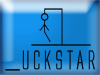




 Linear Mode
Linear Mode

