

|
|||||||
| Trouble with your Access Virus? Here you can get help when you have trouble or just don't know what to do. |
 |
|
|
Thread Tools | Search this Thread | Display Modes |
|
#1
|
|||
|
|||
|
Hello guys and girls
I im the proud owner of a polar.. its my workhorse and i take it everywhere i go. Lately som of the keys has started behaving odd. The lowest C note is not working properly.. and the mid D# key is totally dead. I found a turtorial here on the website, regarding how to clean the contacts, but the link is dead and the instructions provided by a user are no longer to be obtained... Can anyone pls tell me how to clean the contacts o my virus keyboard? I suspect that the keys are not functioning due to dirt. thank you very much! |
|
#2
|
||||
|
||||
|
Welcome to the forum,
The thread you mention was seemingly soft-deleted by the original poster, most likely after he solved his query, however I've resurrected it as there seems to be no reason why it should remain deleted (no sensitive data was contained within it) as the information is useful to others, you can find it here: http://infekted.org/virus/showthread.php?t=33471 A similar more recent thread: http://www.infekted.org/virus/showthread.php?t=34157
__________________
PS > And another thing! Will the Ti|3 have user customisable/importable wavetables? |
|
#3
|
|||
|
|||
|
Thank you so very much! You are a lifesaver!
Last edited by KaareDK : 27.03.2016 at 02:17 PM. |
|
#4
|
|||
|
|||
|
Solved!
1. Carefully place your polar facing bottom up and remove the 8 screws as shown in the picture. 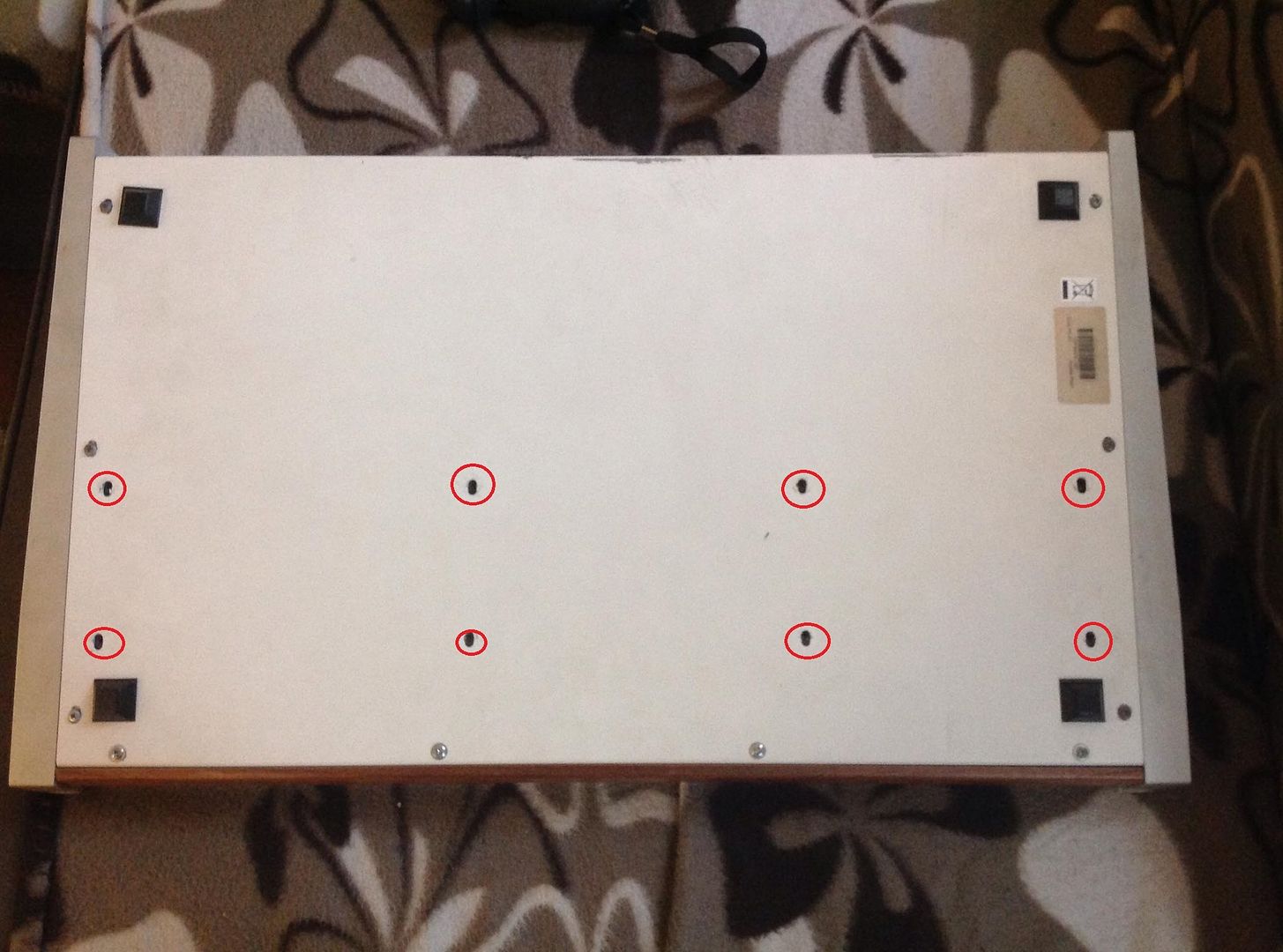 2. The keyboard is connected with 4 cables to a long circuitboard, but you only have to disconnect the blue colored cable furthest to the left to disconnect the keyboard. You will see that the keyboard is put together with a board with alot of screws. You simply need to remove all of those screws, including the 4 bigger screws that fastens the green squared circuitboard to the long and white circuitboard. Use a suitable screwdriver, and not a automatic multitool! When done you can seperate the keys from the board and put them aside for later cleaning. 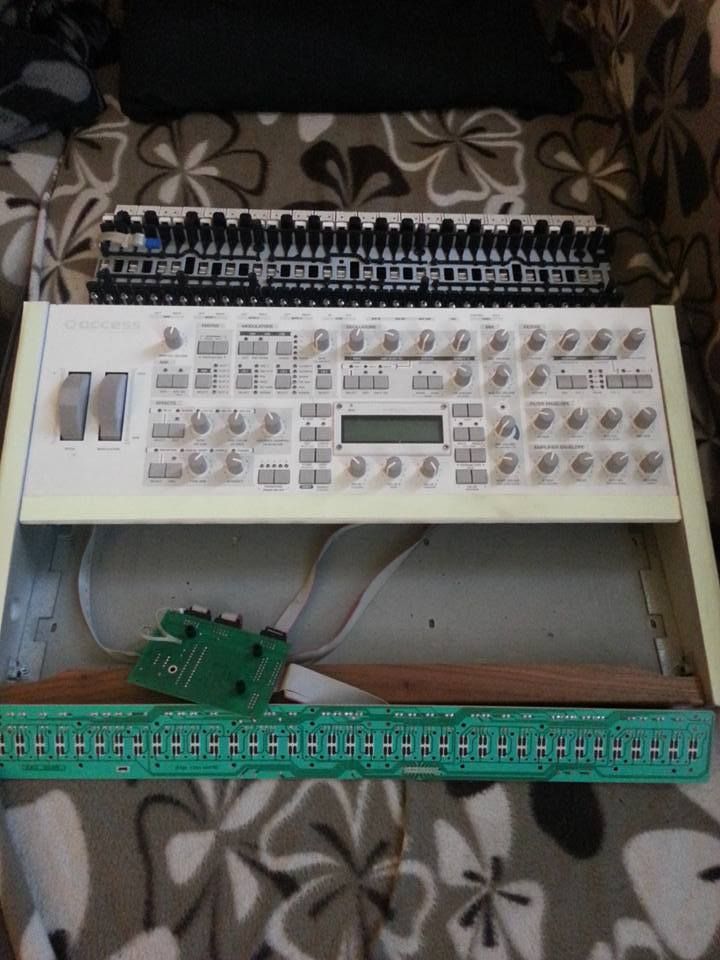 3. On the back of long board there will be 3 strips of rubber bands, as seen in a video in one of the threads Timo refered to. With gentle force unplug the rubber strips as seen in the video at 03:20. https://www.youtube.com/watch?featur...&v=HdWLspNBOWU Take a little bowl filed with water and clean the rubber strips. Mine needed a bit more care than the one in the kurzweil video. I used some cottonsticks to clean them.  Then dried them with in a clean cloth for 15-20 min.. Making sure that all those small drops of water was gone!  Then, simply just followed the advice from the video and used a vacuumcleaner and a clean broom to remove dust, hair and fingernails from the chassie and the keyboard itself. Its important to notice that the keys has alot of grease in the mechanics.. DO NOT REMOVE THIS GREASE WHEN CLEANING THEM!  Then simply put the Polar together and VOILA! No dead keys nor funny transpose keys or strange aftertouch glitches!! Oh happy day! I hope that you've found your way to this thread, succeeding in cleaning your own TI.. I saved approximately 200 euro, not counting in shippingcosts to the nearest tech. Catch ya later!   Last edited by KaareDK : 29.03.2016 at 01:27 PM. Reason: text editing with more detail. |
|
#5
|
|||
|
|||
|
Nice work and great photos!
EG |
|
#6
|
||||
|
||||
|
Excellent, great to hear it's working again, and for sharing photos with us all, I wasn't sure how different the Indigo vs. Polar were to disassemble.
__________________
PS > And another thing! Will the Ti|3 have user customisable/importable wavetables? |
 |
«
Previous Thread
|
Next Thread
»
| Thread Tools | Search this Thread |
| Display Modes | |
|
|
All times are GMT. The time now is 08:07 PM.
Powered by vBulletin® Version 3.6.4
Copyright ©2000 - 2025, Jelsoft Enterprises Ltd.
Skin Designed by: Talk vBulletin
Copyright ©2000 - 2025, Jelsoft Enterprises Ltd.
Skin Designed by: Talk vBulletin
Copyright ©2002-2022, Infekted.org
 |
 |






 Linear Mode
Linear Mode

